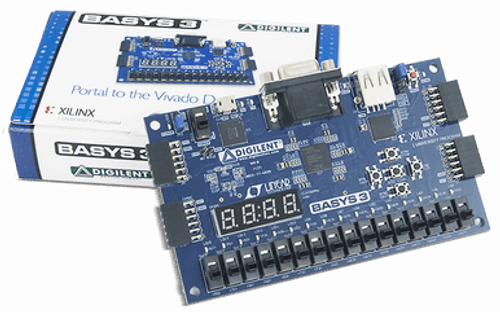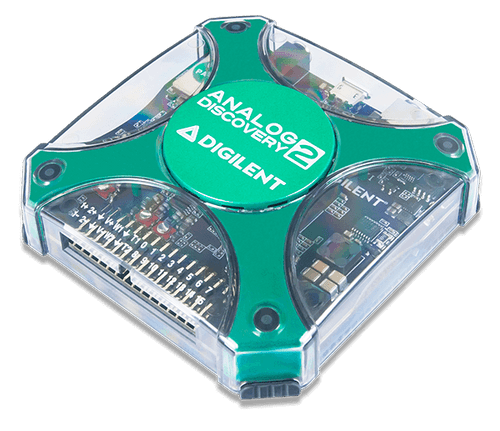The PYNQ-Z1 board is designed to be used with the PYNQ open-source framework that enables embedded programmers to program the onboard SoC with Python. It is designed around the Xilinx Zynq®-7000 SoC, which combines the programmable logic of an FPGA with a dual-core ARM Cortex™-A9 processor.
Hardware-wise, the PYNQ-Z1 is flexible and ready-to-use. It is similar in form factor and features to Digilent'sArty Z7, featuring popular Arduino™ headers, Pmod ports, onboard I/O, HDMI in/out, audio out, and USB and Ethernet connectivity. This makes the PYNQ-Z1 a versatile and easily customizable SoC development platform for applications such as computer vision, industrial control, IoT, encryption, and embedded computing acceleration.
What really sets the PYNQ-Z1 apart is the PYNQ open-source framework. (See the软件tab for more details on the PYNQ framework.) The board can be booted from a microSD card containing PYNQ-Z1 boot image. The PYNQ-Z1 image can be downloaded for free and copied to a microSD card. See theSupport Materialsfor additional information. You can also purchase a microSD with the image pre-loaded这里.
对于想要通过贡献新硬件库来扩展基本系统的设计师,Xilinx Vivado Design Suite Webpack Edition工具可免费获得。
对于PYNQ项目和支持,请访问www.pynq.io.
-
SoC Features:
-
Zynq XC7Z020-1CLG400C
-
650MHz双核Cortex-A9处理器
-
DDR3 memory controller with 8 DMA channels and 4 high performance AXI3 slave ports
-
高带宽外围控制器:1G以太网,USB 2.0,SDIO
-
低型带宽外围控制器:SPI,UART,CAN,I2C
-
Programmable from JTAG, Quad-SPI flash, and microSD card
-
Programmable logic equivalent to Artix-7 FPGA
-
13,300个逻辑切片,每个切片有四个6输入LUT和8个触发器
-
630 kb的快速块内存
-
4时钟管理模块,每一个都有锁相loop (PLL) and mixed-mode clock manager (MMCM)
-
220 DSP slices
-
On-chip analog-to-digital converter (XADC)
-
-
- Memory:
- 512MB DDR3带16位巴士 @ 1050Mbps
- 16MB Quad-SPI Flash with factory programmed globally unique identifier (48-bit EUI-48/64™ compatible).
- MicroSD slot
- Power:
- Powered from USB or any 7V-15V source (see recommended products)
- USB and Ethernet:
- USB-JTAG编程电路
- USB-UART bridge
- USB OTG PHY(仅支持主机)
- 千兆以太网phy
- Audio and Video:
- 具有脉冲密度调制(PDM)输出的eLEPRET麦克风
- 3.5mm mono audio output jack, pulse-width modulated (PWM) format
- HDMI sink port (input)
- HDMI source port (output)
-
Switches, push-buttons, and LEDs:
-
4个按钮
-
2个滑动开关
-
4 LEDs
-
2 RGB LEDs
-
-
Expansion Connectors:
-
Two standard Pmod ports
-
16 Total FPGA I/O
-
-
Arduino/chipKIT Shield connector
-
49 Total FPGA I/O
-
6 Single-ended 0-3.3V Analog inputs to XADC
-
4差分0-1.0V模拟输入XADC
- Product Compliance:
- HTC:8471500150
- ECCN:5A992.c
- PYNQ-Z1 development board
板不包括电源,USB电缆,以太网电缆或microSD卡,因为这些是许多其他产品之间可互换的工具。如果您没有这些必需的配件,则可以使用这里.
With the PYNQ-Z1 open-source framework, embedded developers and engineers can program the Zynq-7000 SoC using Python and test the code directly on the PYNQ-Z1. The programmable logic circuits are imported as hardware libraries and programmed through their APIs in essentially the same way that the software libraries are imported and programmed.
Additionally, the software running on the ARM Cortex-A9 processor will include:
- 托管Jupyter笔记本设计环境的Web服务器
- ipython内核和包裹
- Linux
- FPGA的基本硬件库和API
Visit theSupport Materials选项卡以获取更多详细信息,或下载Pynq-Z1引导图像。
Quickly find what you need to get started and reduce mean time to blink.
所有产品支持,包括文档,项目和Digilent论坛,都可以通过产品资源中心访问。
Resource Center